The process upsamples the spatial resolution of the red, green, and blue (RGB) spectral bands in Pléiades, Pléiades Neo, or Maxar imagery using convolutional neural networks.
The result is a GeoTIFF file with an upsampled spatial resolution. The upsampled spatial resolution depends on the collection the input imagery is from.
| Collection | Input resolution | Output resolution |
|---|---|---|
| Pléiades | Pansharpened: 50 cm Multispectral: 2 m | Pansharpened: 25 cm Multispectral: 1 m |
| Pléiades Neo | Pansharpened: 30 cm Multispectral: 1.20 m | Pansharpened: 10 cm Multispectral: 40 cm |
| Maxar | Pansharpened: 30 cm Multispectral: 1.20 m | Pansharpened: 10 cm Multispectral: 40 cm |
Upsampling can be used as a preprocessing step before change detection, vegetation detection, infrastructure detection, fire risk estimation, and land use management.
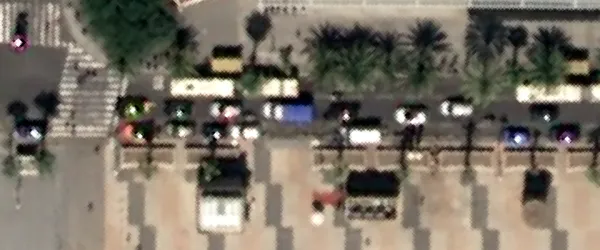

| Specification | Description |
|---|---|
| Provider | Nara Space |
| Process type | Enhancement from 300 credits per km2 |
To get the best results, use pansharpened data products. If you’re working with multispectral data from Pléiades or Pléiades Neo, pansharpen it before upsampling.
-
The data item must be a supported data product:
-
Pléiades tasking: Custom, of the display radiometric processing level, with the following spectral bands combinations:
- 3-band: Pansharpened true color (RGB)
- 4-band: Pansharpened (RGB and NIR)
- 4-band: Multispectral (RGB and NIR)
- Bundle: 1 panchromatic and 4 multispectral bands (RGB and NIR)
-
Pléiades Neo tasking: Custom, of the display radiometric processing level, with the following spectral bands combinations:
- 3-band: Pansharpened true color (RGB)
- 4-band: Pansharpened (RGB and NIR)
- 4-band: Multispectral (RGB and NIR)
- 6-band: Pansharpened (deep blue, RGB, red edge, and NIR)
- 6-band: Multispectral (deep blue, RGB, red edge, and NIR)
- Bundle: 1 panchromatic and 4 multispectral bands (RGB and NIR)
- Bundle: 1 panchromatic and 6 multispectral bands (deep blue, RGB, red edge, and NIR)
-
Pléiades catalog:
- Analytic
- Pansharpened Reflectance
- Display
-
Pléiades Neo catalog:
- Analytic
- Pansharpened Reflectance
- Display
-
Pléiades processing results:
- Assets that underwent Pansharpening
-
Pléiades Neo processing results:
- Assets that underwent Pansharpening
- Assets that underwent True color conversion
-
Maxar catalog:
- WorldView Legion — Ortho-Ready
- WorldView Legion — Map-Ready
- WorldView Legion — Map-Ready Pansharpened
-
- The data item must be CNAM-compatible. Check that the data item has been added to storage in 2023 or later.
You must specify the data items you want to apply the process to.
You must specify the title of the output data item.
Use the upsampling-ns name ID for the processing API.
{ "inputs": { "title": "Processing imagery over Berlin", "item": "https://api.up42.com/v2/assets/stac/collections/21c0b14e-3434-4675-98d1-f225507ded99/items/23e4567-e89b-12d3-a456-426614174000" }}| Parameter | Overview |
|---|---|
inputs.title | object | required The title of the output data item. |
inputs.item | object | required A link to the data item in the following format: |