UP42 console is a graphical interface for ordering and processing geospatial data, as well as handling account information, users, access requests, EULAs, and credits.
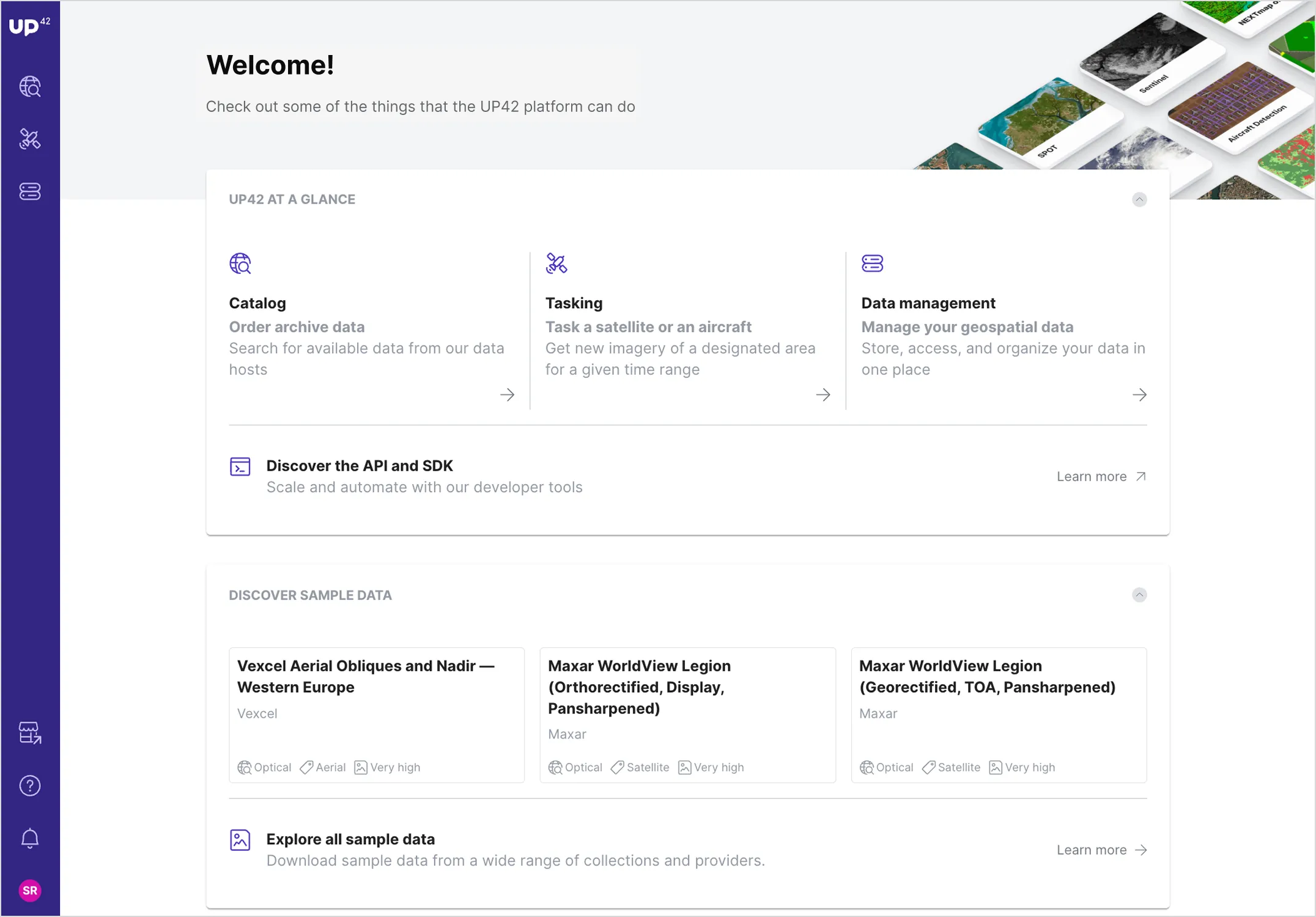
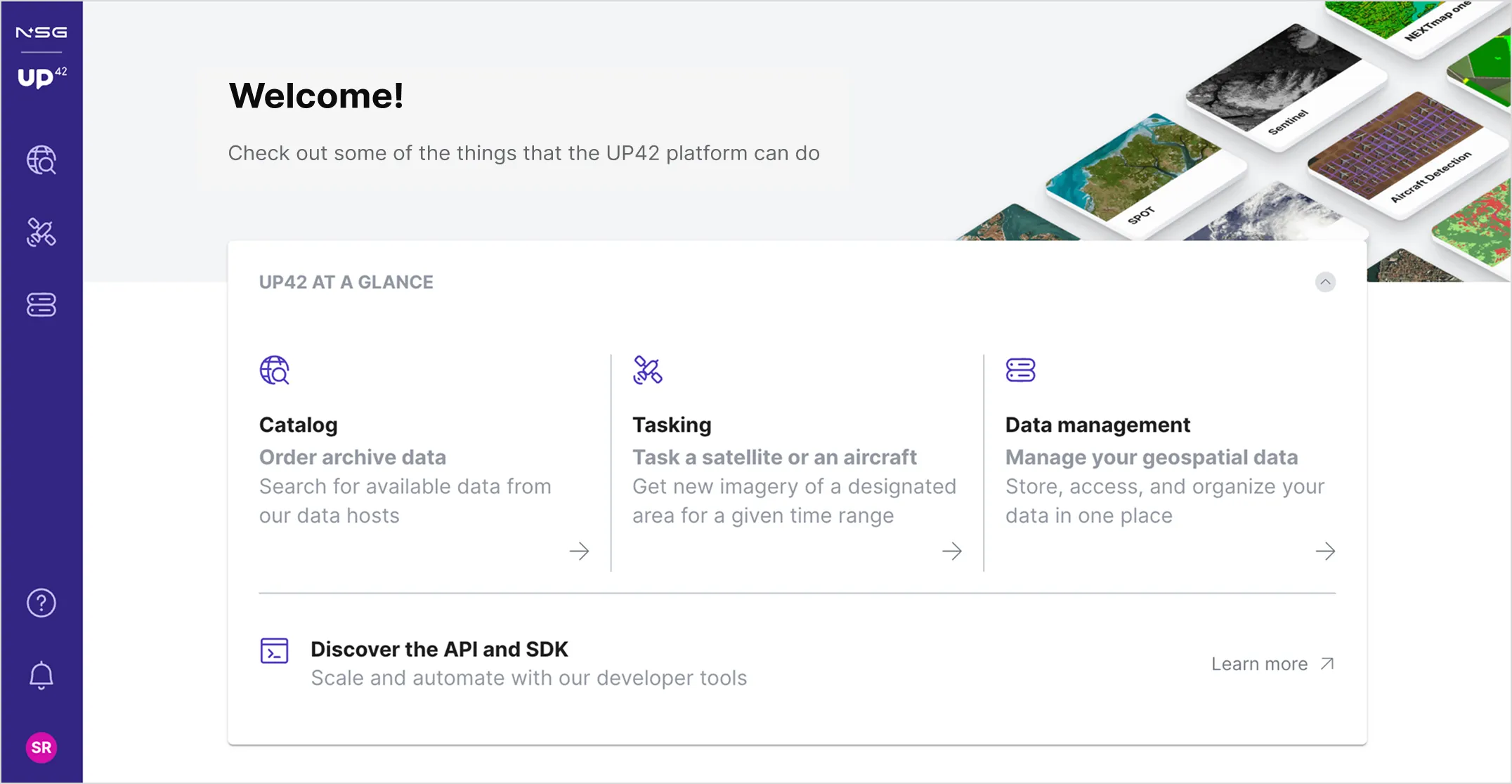
While other access options like API, SDK, and ArcGIS add-inAPI and SDK are available, some tasks can only be performed through the console.
Tasking
Create a tasking order to request new data to be captured.
Catalog
Create a catalog order to order existing archive data.
Processing
Create a processing job to enhance your data or get insights.
Data management
Access and visualize the assets in your storage that you obtained from completed tasking and catalog orders or jobs.
EULAs
Review and accept your end-user license agreements (EULAs), legal contracts between a provider and a product user.
Requests
View and manage access requests to restricted data products that require a preliminary screening.
Account
Change your personal details, email address, password, as well as tax or credit card information.
Users
Invite others to join your UP42 account, manage their roles, and remove users.
Credits
Manage your balance, payment data, transaction history and invoices.